The first step in creating the workspace in Power-MI software is creating the hierarchy.
The asset hierarchy is made according to ISO 14224, which defines the hierarchical levels of company, plant, section, subsection and asset.
The hierarchy can be created and modified by owner and manager users.
There are two ways to get ready the hierarchy:
1) importing the whole customer asset hierarchy from a single Excel file.
Asset hierarchy import is available from the company profile, ASSETS tab.
2) creating the hierarchy from scratch.
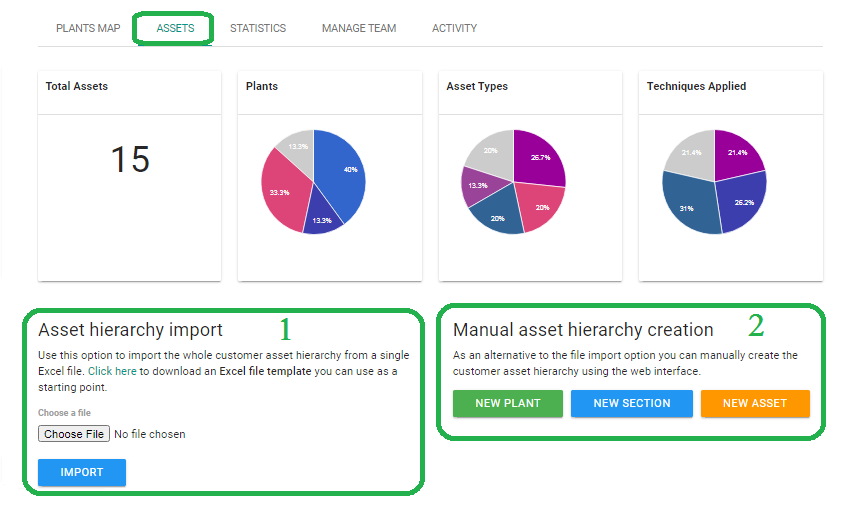
Ready to see how easy it is?
When creating a hierarchy from scratch, the first step is to create a plant. The plant is created from the company's profile by accessing either the menu at the bottom right as shown in the video or from the "New plant" button found in the ASSETS tab, section "Manual asset hierarchy creation".
All users can access the asset hierarchy. The account manager likely restricted access to certain parts of the industrial asset hierarchy for the user. If you have questions about the accesses you have in the hierarchy, contact your account manager.
