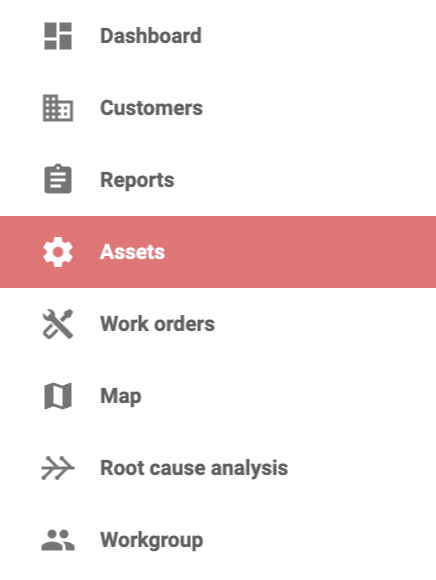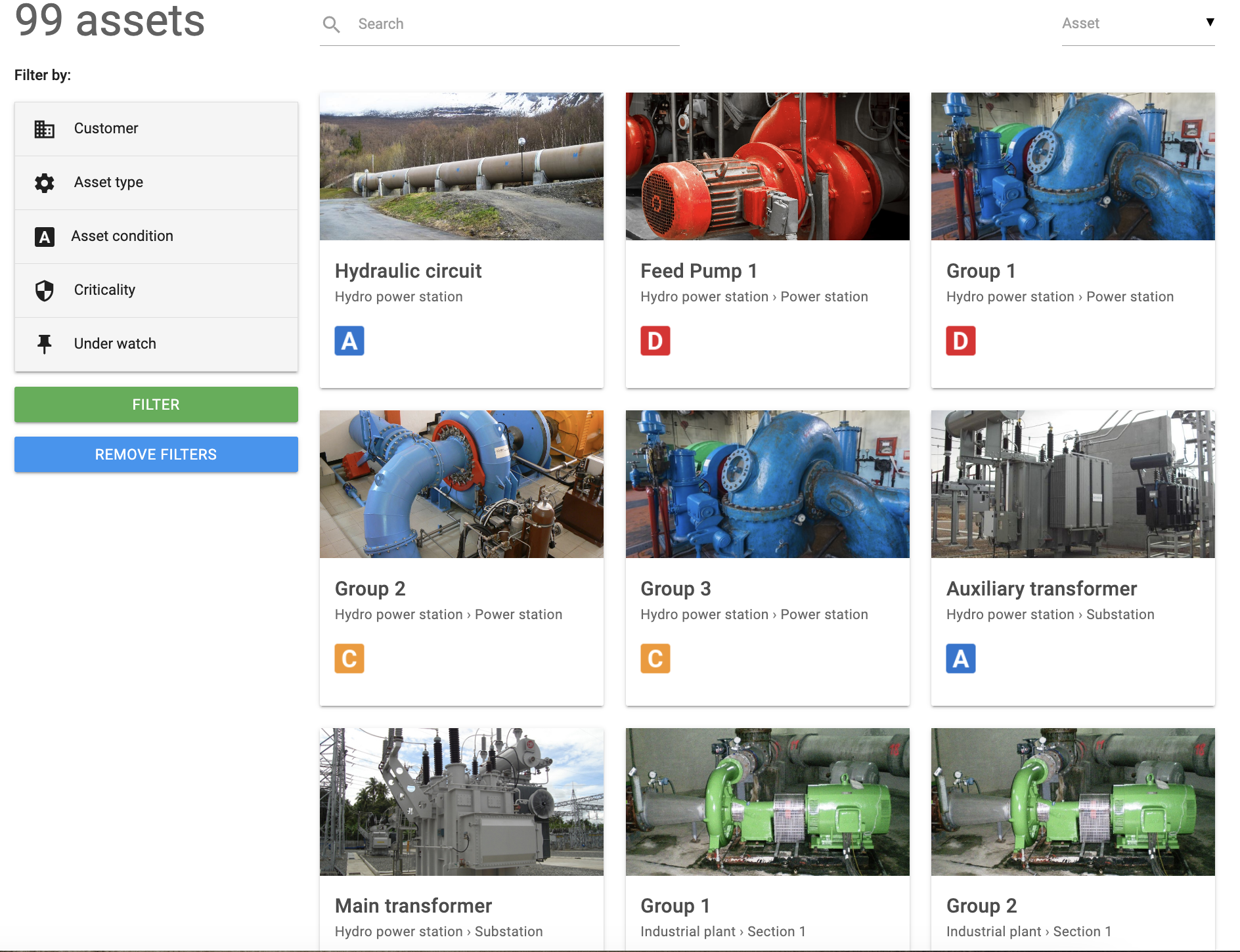Once you have accessed the Asset menu, you can visualize and explore your assets in Power-MI. You can sort your assets by criticality and condition, condition, recently added, latest report (newest first) and latest report (oldest first). Additionally, you can filter your assets by type, condition, criticality, and under-watch. This allows you to easily find the asset you need and view the data in the most relevant way.