Visual inspections have traditionally been performed using templates or paper forms on which the inspector notes parameters, writes observations and recommendations, and selects options from a list. These papers completed by the inspectors are usually the visual inspection reports.
This has been one of the reasons why visual inspections have not been integrated into predictive maintenance nor is it a source of data for analysis. If a company wanted to use the data collected in visual inspections, it would have to do double duty to digitize the handwritten data.
Tablets allow direct digitization of visual inspections. With the proper application and proper configuration, tablet inspectors can be provided to annotate on tablets rather than on paper.
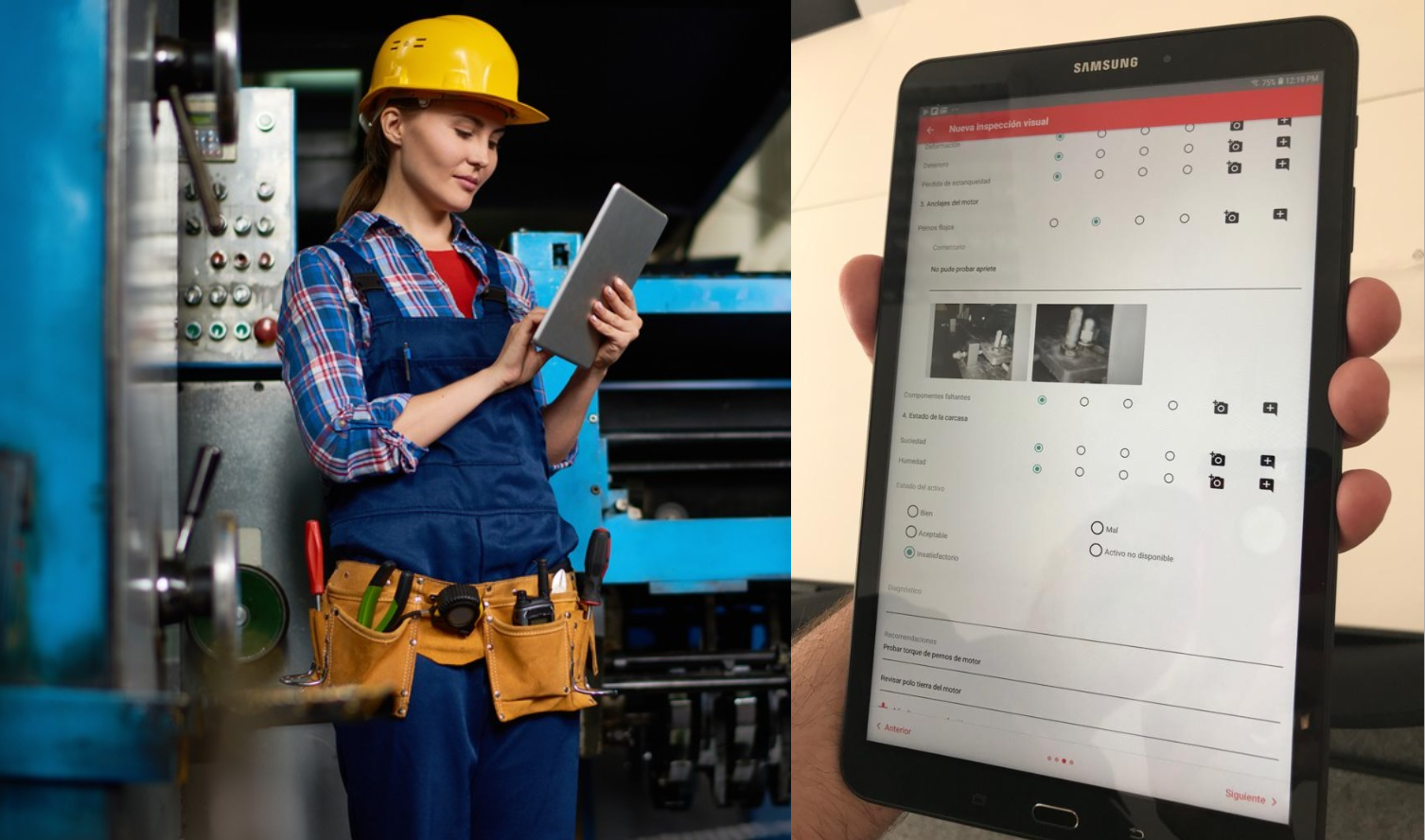
Benefits of using tablets in visual inspections
When executing the routes of visual inspections using tablets, it brings benefits as long as it is accompanied by proper management. Among the main benefits are:
- No need to transcribe or digitize reports written on paper.
- Collection of asset condition data in a structured and ready-made form for integration and processing in a management system.
- Automatically inform the inspector about the occupational hazards of the inspection site.
- Increased productivity of inspectors: not only in executing the inspection routes faster but also in integrating the collected data.
- Integration of visual inspections with other predictive maintenance techniques to have a global vision of the condition of each asset.
- Easy insertion of photos and comments in reports.
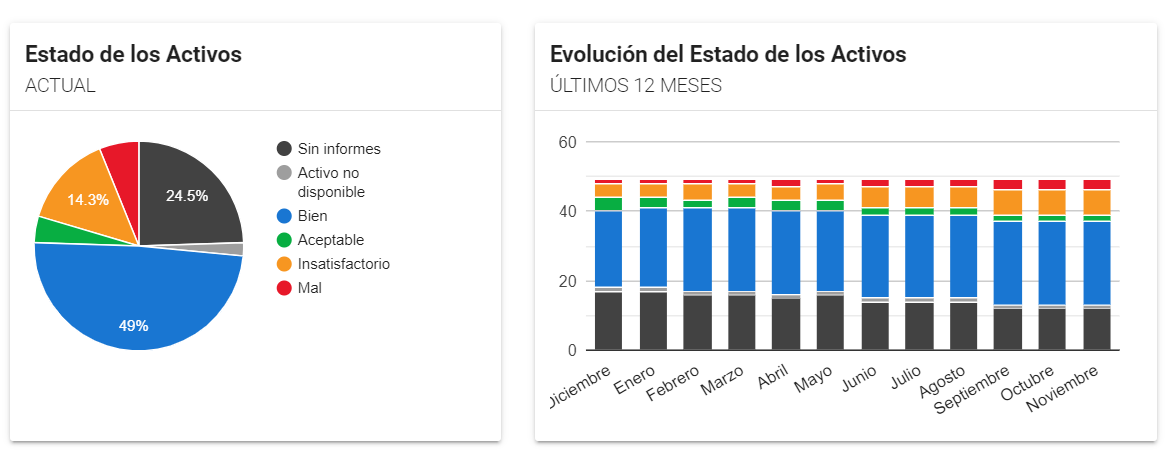
Where to use tablets for visual inspections
Almost all visual inspections can be performed using tablets or cell phones. since it replaces the use of paper to acquire data and report it. A mobile device will be used to make visual inspections if you have the appropriate application (or app) for that purpose.
When drones, robots, and video endoscopes are used, they usually have their own software for the collection and processing of information. Therefore, tablets and cell phones are used for non-remote visual inspections or without the assistance of access aids.
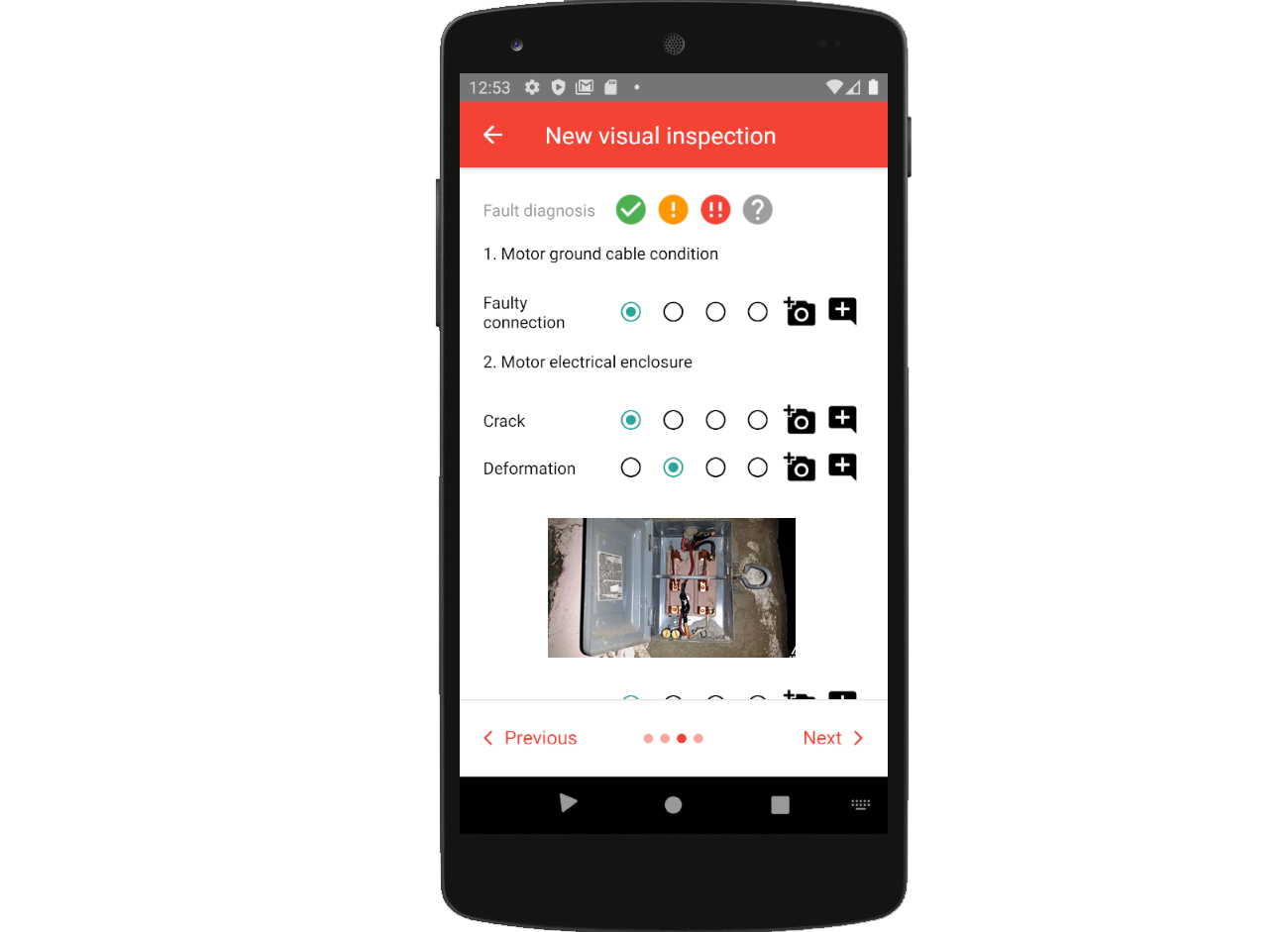
Considerations for selecting a tablet
The use of tablets is already very widespread in individuals. Although due to its size, the tablet turns out to be more appropriate for visual inspections, cell phones can also be used.
Regarding hardware, the main feature to consider is robustness. For industrial applications, the minimum degree of protection is IP54, that is, resistant to dust and splashes and water jets. The degree of protection IP67, that is, complete resistance to dust and submersible in water, is usually the most recommended. In tablets and cell phones, the degree of protection can be of the device itself or it can be achieved by adding covers, housings, or protection elements to the device.
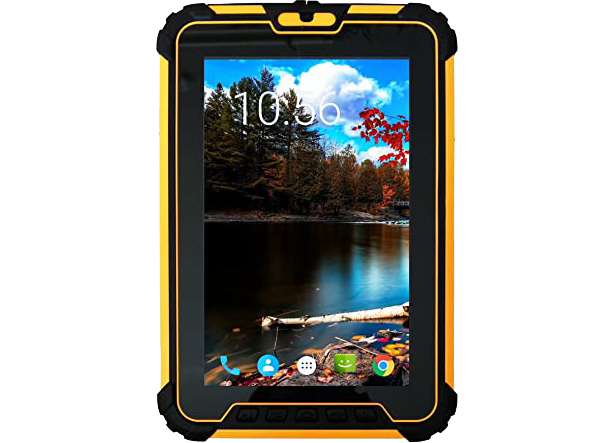
Independently, a management system must be selected to configure the visual inspections and upload them to the tablet for execution. Regarding the application used on the tablet and its respective system, the following points must be taken into account:
- Usability to design visual inspections either on PC or tablet. Users are generally more comfortable using design tools on PC.
- Integration of visual inspection data with other predictive maintenance techniques to process the information.
- Automatic synchronization of inspections with the inspectors' tablets both for modification of inspection templates and for transferring collected data.
- Levels and user rights adaptable to the organization.
- Automatic issuance of reports based on the information collected by the inspector.
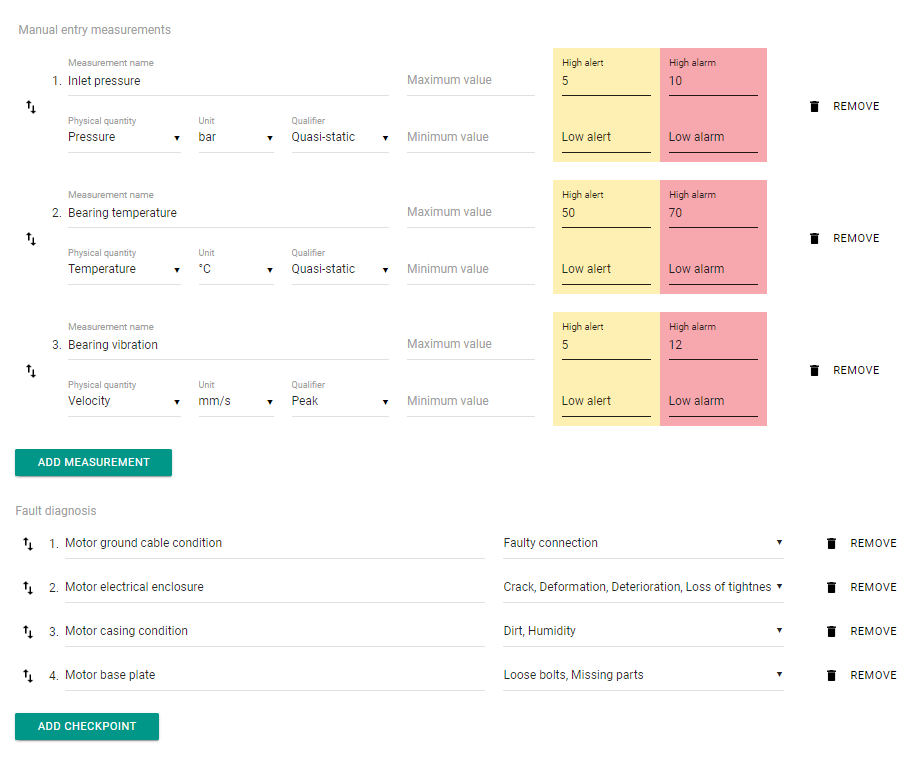
Some additional tips to take into account when selecting management systems and tablets are:
- If you do not have internet access at all inspection sites, it is important to check if the application stores data offline and then synchronize or download it to PC or the cloud.
- Take into account the weight of the tablet, the inspectors will thank you after charging it several hours a day.
- Purchase a shoulder strap for the tablet. This allows the inspector to have her hands free when moving between inspection sites, thus improving her safety and mobility.
- The lamps that have tablets and cell phones integrated are not lighting systems suitable for visual inspections. See the section Lighting fixtures.
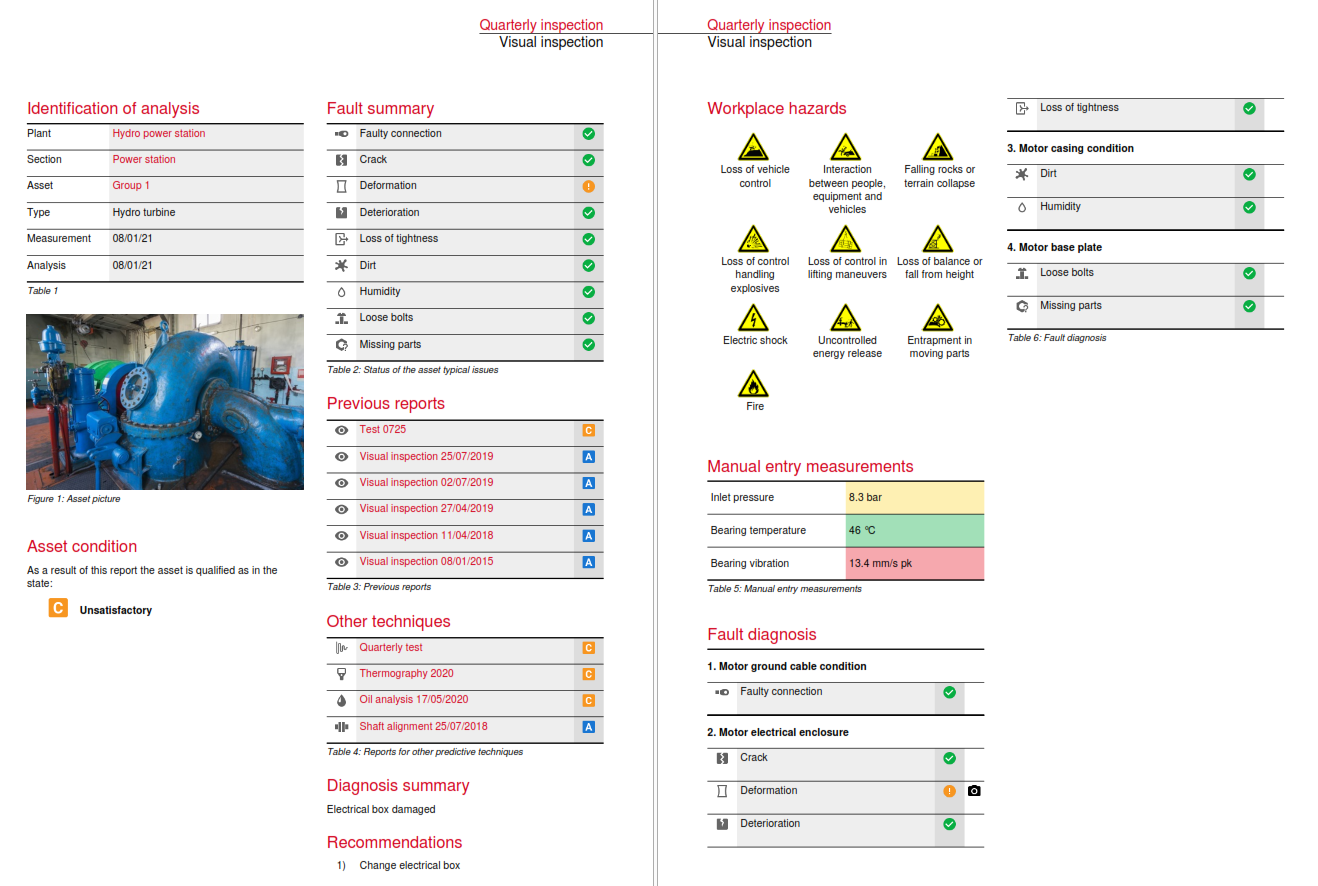

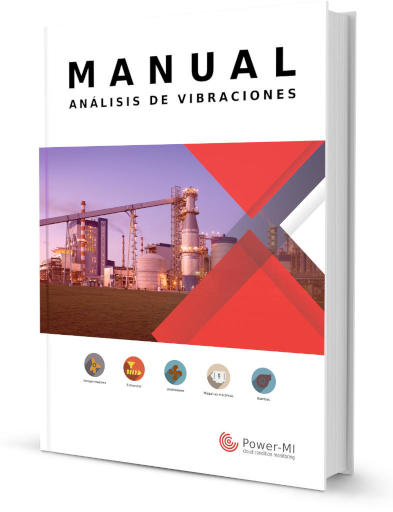 cloud_download
cloud_download