Power-MI Introduces Direct Asset Photo Uploads in Mobile App

Accurate asset documentation is pivotal for effective predictive maintenance strategies. Addressing the challenges faced during initial machine configuration and onboarding, we are thrilled to announce a significant enhancement to the Power-MI mobile application: Direct Asset Photo Uploads. This advanced functionality enables users to capture and upload asset photographs directly from their mobile devices to the Power-MI web platform, streamlining the documentation process and minimizing identification errors.
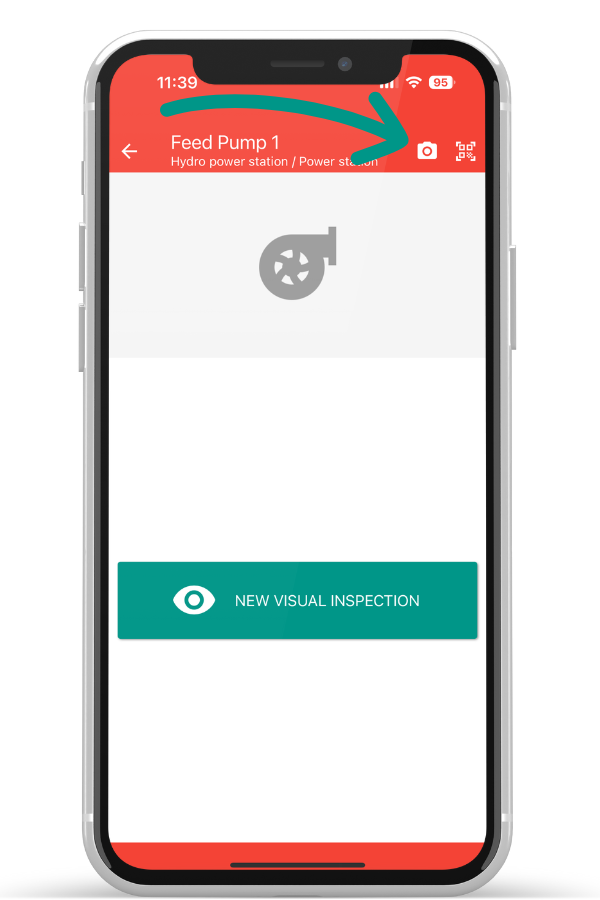
Seamless Asset Photo Integration
During the implementation and onboarding phases, configuring machines often encounters the absence of asset photographs, leading to potential identification errors beyond taxonomy, code, or name. Previously, users were required to manually take photos, download them to a computer, and subsequently upload them to Power-MI—a process that was both time-consuming and prone to errors. With the introduction of Direct Asset Photo Uploads, this workflow is now executed in a single, efficient step.
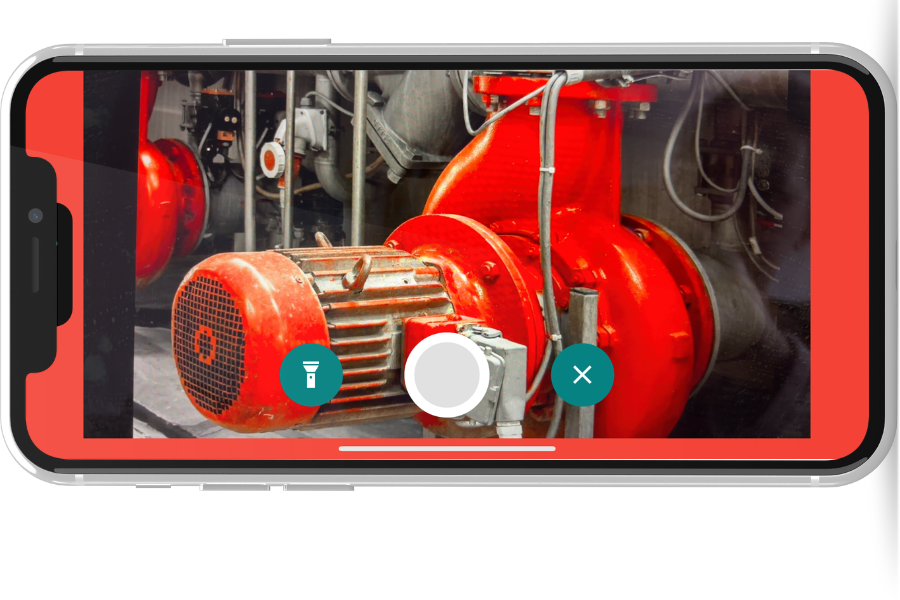
Inspectors can capture asset images directly within the Power-MI mobile app using the device's native camera. These photographs are instantly synchronized with the Power-MI web platform, ensuring that asset records are comprehensive and visually accurate. This integration not only enhances asset management but also supports more precise maintenance activities by providing clear visual references.
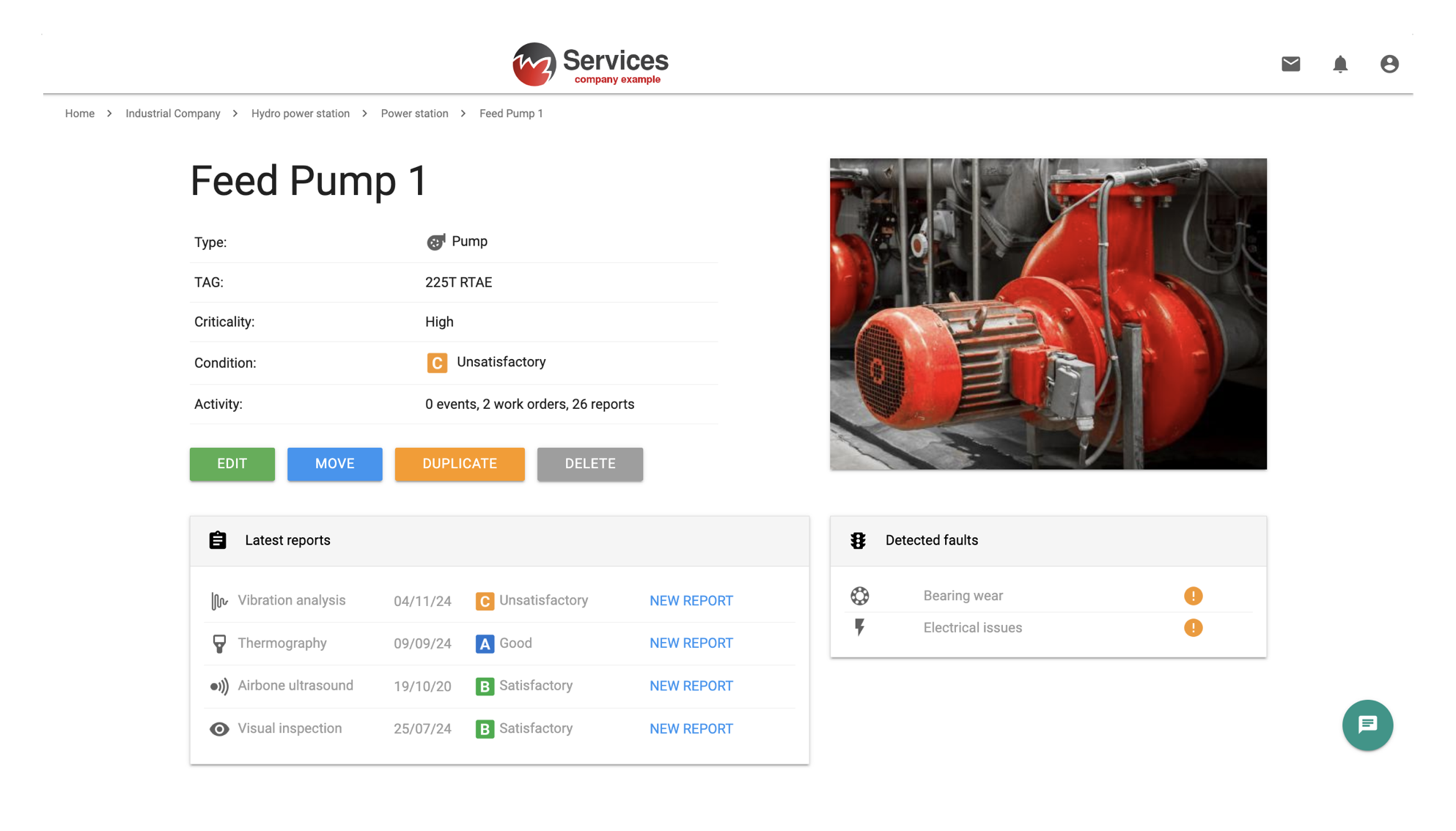
Technical Specifications and Operational Efficiency
The Direct Asset Photo Uploads feature leverages the mobile device's camera to capture high-quality images, which are then automatically formatted and uploaded to the corresponding asset's profile in the Power-MI web application. Key technical specifications include:
- Supported File Types: PNG, GIF, JPG, JPEG
- Maximum File Size: 25 MB per image
- Image Resolution: Images exceeding 1280x1024 pixels are automatically resized to optimize storage and performance
- Automatic Formatting: Photos captured via the mobile app are seamlessly integrated into the asset's record without requiring manual intervention
This automation eliminates the previously cumbersome process of transferring images between devices, thereby reducing the likelihood of data entry errors and ensuring that asset documentation is both accurate and up-to-date.
User Instructions: Effortless Photo Uploads
Utilizing the Direct Asset Photo Uploads feature is straightforward:
- Access the Asset: Open the Power-MI mobile app and navigate to the specific asset you wish to document.
- Capture the Photo: Select the option to take a photo of the asset directly within the app interface.
- Upload Automatically: The captured image is automatically uploaded and formatted within the asset's profile on the Power-MI web platform.
This streamlined process ensures that users can efficiently document assets without the need for additional steps or tools.
Enhanced Security Measures
At Power-MI, data security is paramount. The Direct Asset Photo Uploads feature employs robust encryption protocols to safeguard your data:
- SSL and TLS Encryption: All photo uploads are secured using SSL (Secure Sockets Layer) and TLS (Transport Layer Security), ensuring that data transmission between the mobile app and Power-MI servers is protected against interception and unauthorized access.
- Data Integrity: These encryption standards guarantee that your personal and confidential information remains secure during both upload and storage phases.
Our commitment to security ensures that your asset documentation processes are not only efficient but also reliable and safe.
Benefits for Premium Subscribers
The Direct Asset Photo Uploads feature is available exclusively to our premium subscription tiers:
- ENTERPRISE Subscription: Tailored for maintenance departments, this feature enhances preventive maintenance plans by providing detailed visual documentation of all assets, thereby reducing downtime through timely and informed interventions.
- BUSINESS Subscription: Designed for service companies, Direct Asset Photo Uploads streamline client reporting and asset tracking, offering clear visual records that support service quality, accountability, and client satisfaction.
Getting Started
To leverage the Direct Asset Photo Uploads feature, ensure your Power-MI mobile app is updated to the latest version. Navigate to the desired asset within the app, and you will find the option to capture and upload photos seamlessly. These images will automatically populate the asset’s profile on the Power-MI web platform, providing your maintenance team with immediate access to comprehensive visual data.
Schedule a Demo
Ready to improve your asset documentation process with Direct Asset Photo Uploads? Schedule a demo today to explore how this new feature can enhance your maintenance strategy.
What is Power-MI?
Power-MI is a cloud based solution that allows you to design & manage your condition-based maintenance plan integrating all techniques into one platform. Easy reporting, automatic work orders and CMMS integration.
Read more
