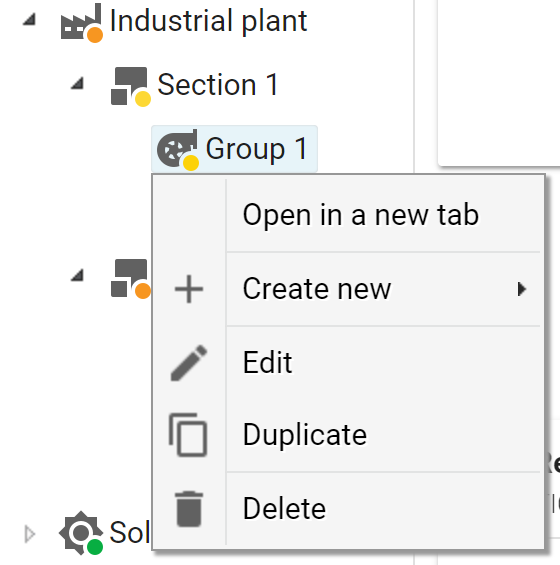New Asset Hierarchy Tree Contextual Menu

Power-MI launches new contextual menu function on the hierarchy tree. By right clicking on assets in workspace, hierarchy or asset tree.
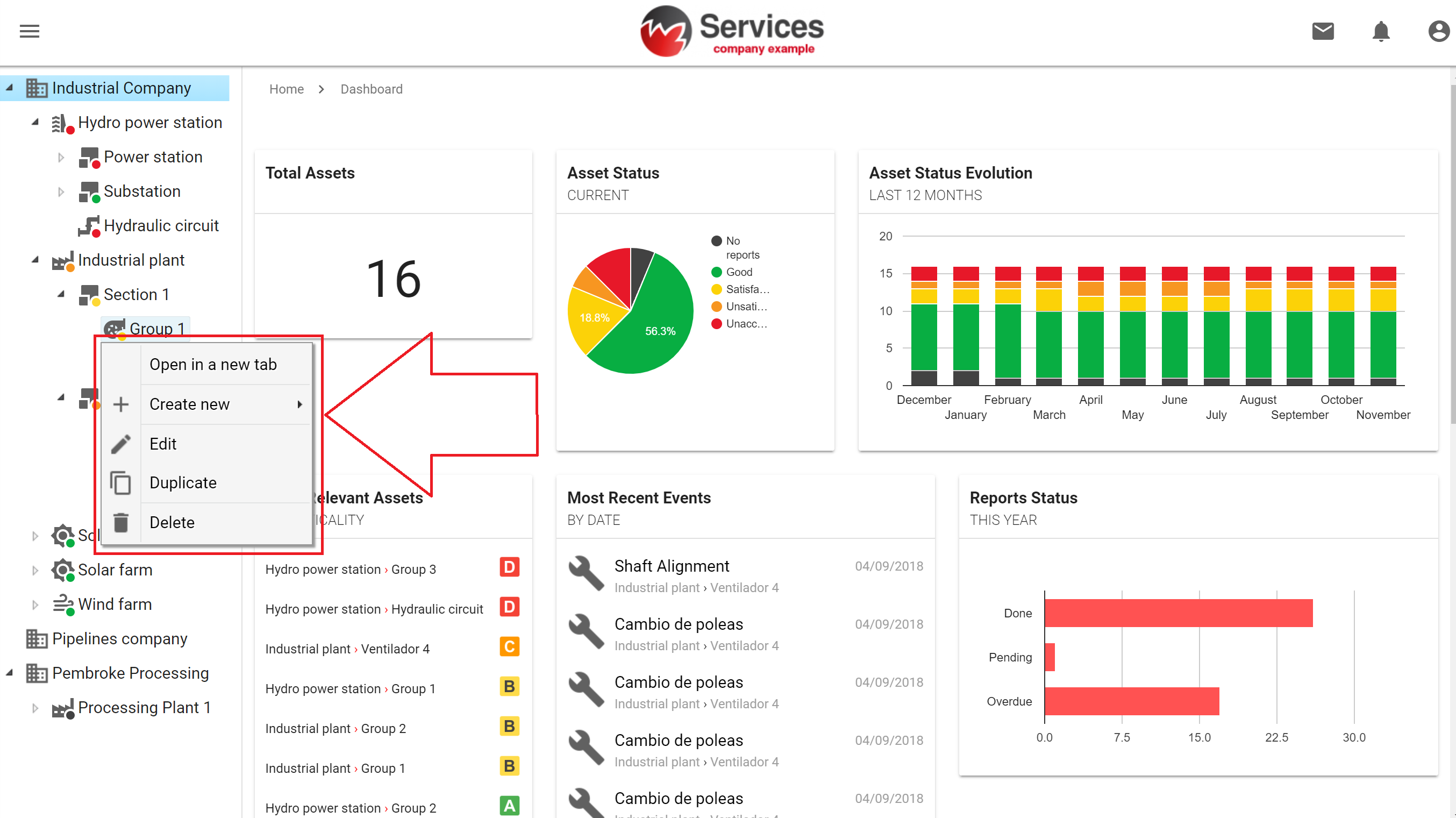
This new feature will allow Power-MI users to more comfortably manage the workspace either when creating assets for the first time or when they want to make changes in a workspace already done.
The right-click menu allows the following features on assets:
-
Open asset in a new window
-
Create new report or event about the selected asset
-
Edit asset
-
Duplicate asset
-
Delete asset
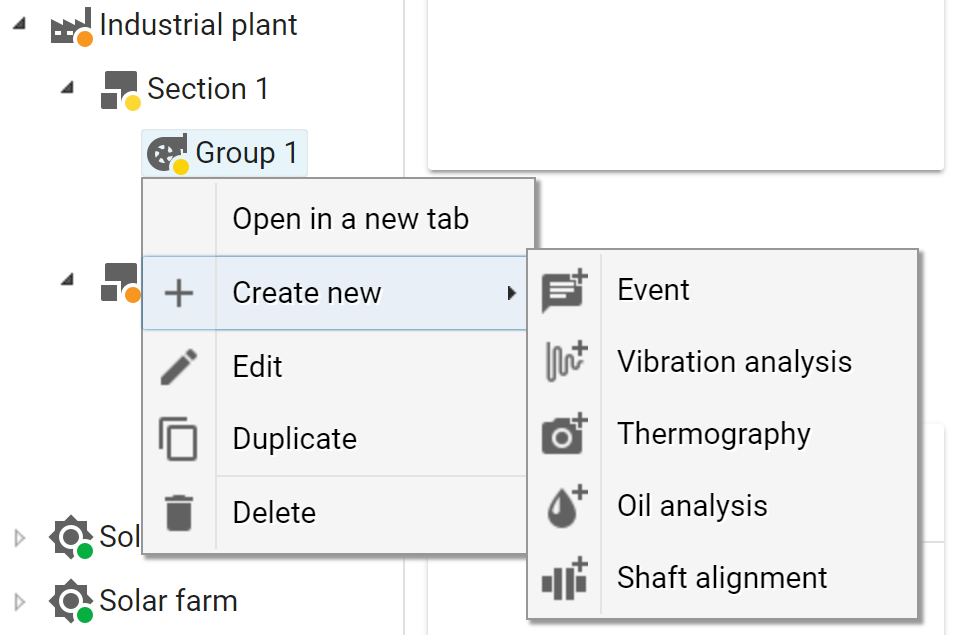
Within the "Create new" function, you can directly access the edition of new reports with the predictive technologies that the asset already has configured. Likewise, the user can directly access the record of a maintenance event.
Power-MI is a cloud platform that allows managing predictive maintenance professionally and easy to use. The development of all software functionalities is based on user feedback. This allows us to keep our platform simple and intuitive for optimal user experience.
What is Power-MI?
Power-MI is a cloud based solution that allows you to design & manage your condition-based maintenance plan integrating all techniques into one platform. Easy reporting, automatic work orders and CMMS integration.
Read more