The onboarding process is activated the first time the Power-MI predictive maintenance software is accessed. At startup, the user is guided in the main software features: adding new team members, creating the asset hierarchy, adding service providers, and making the first reports.
For service companies, you can add clients instead of service providers.
The first step in the onboarding process is to configure the company data. To do this, you are asked to write the company's website and upload the company's logo to display it both in online views and in the printing of reports in PDF format.
The second step is to create the hierarchy of assets. The user will be guided step by step how to create a plant, a section and an asset. It also shows how to configure the assets and assign the predictive technologies that are made for each asset.
At the end of the onboarding process, the user has the basic knowledge to start creating the workspace in Power-MI to manage the predictive maintenance of their industrial assets.

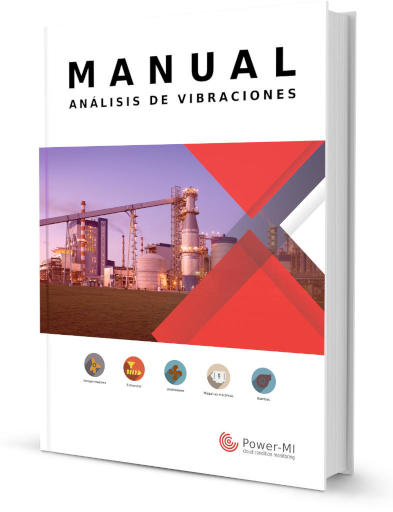 cloud_download
cloud_download